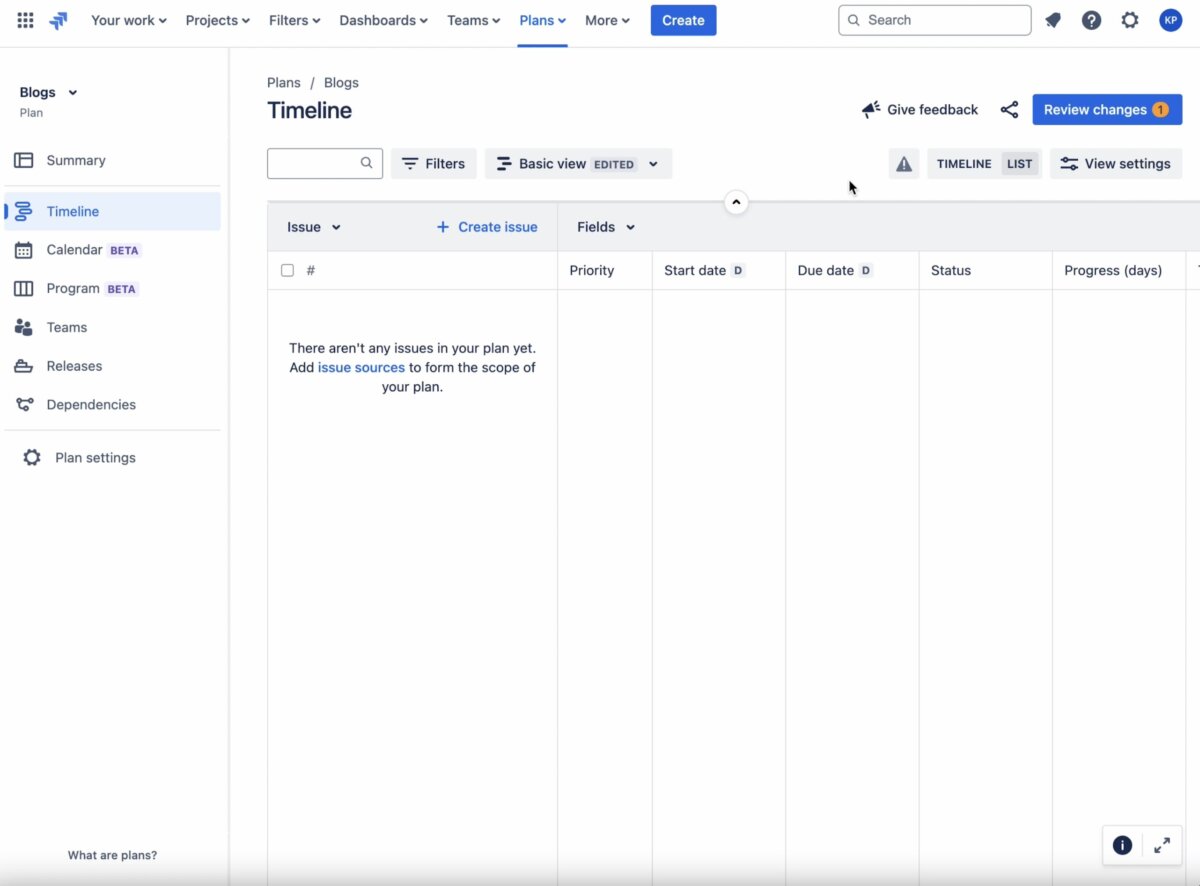
Author: Kysha Praciak
· 4 mins read · 465 views
Creating a Project Plan in Jira
A well-structured project plan is the cornerstone of successful project management. Whether you’re orchestrating a complex software development project or managing a smaller initiative, having a clear roadmap ensures that your team stays aligned, deadlines are met, and resources are efficiently utilized. Jira, with its robust Advanced Roadmaps feature, provides all the tools you need to create and manage effective project plans. Here’s how to get started.

Navigate to Plans
To begin crafting your project plan in Jira Software, navigate to the “Plans” section in the header menu. Click on “Create” to open the plan creation tool. This is your starting point for setting up a new project roadmap.

Name Your Plan
The first step in the creation tool is to name your plan. Choose a name that clearly reflects the scope and objectives of your project. A well-named plan not only keeps your team focused but also makes it easier to manage multiple projects within Jira.

Set Privacy Options
Next, determine who should have access to the plan by setting privacy options. Jira allows you to choose from three privacy settings:
- Public: Accessible to anyone within your organization.
- Private: Restricted to the plan creator or specified users.
- Shared: Available to select teams or individuals.
Selecting the right privacy setting ensures that sensitive project details are only visible to relevant stakeholders.

Select Issue Sources
One of the strengths of Jira is its ability to pull in data from multiple sources. In this step, you’ll select the boards, projects, or filters that will serve as issue sources for your plan. This allows you to aggregate tasks, backlogs, and sprints into a cohesive roadmap that gives you a comprehensive view of the project.

Finalize Your Plan
After setting up your plan name, privacy options, and issue sources, review your selections. If everything looks good, click “Next” to finalize your plan. Your project plan is now ready for the next steps: assigning tasks, setting deadlines, and tracking progress.

Assign Tasks and Set Deadlines
With your plan in place, it’s time to get into the nitty-gritty of project management. Start by defining and assigning tasks to team members. Break down your project into actionable tasks, each with a clear deadline and designated owner. This not only ensures accountability but also helps keep the project on track.

Track Progress and Adjust
Jira’s Advanced Roadmaps feature is designed to be both flexible and powerful. As your project evolves, you can experiment with different scenarios, reassign tasks, or adjust deadlines as needed. The ability to visualize your project timeline and progress in real-time makes it easier to spot potential bottlenecks and adjust accordingly.

Share and Gather Feedback
Once your initial plan is set, share it with your key stakeholders. Gather feedback to ensure that the plan aligns with everyone’s expectations and adjust the plan if necessary. Regular updates and open communication are key to maintaining project momentum.

Iterate and Improve
Project planning isn’t a one-time activity. As your project progresses, revisit your plan regularly to make necessary adjustments. This iterative approach helps you stay responsive to changes and keep the project moving forward.
Final Thoughts
Creating a project plan in Jira using the Advanced Roadmaps feature is an essential step in managing complex projects. By following these steps—naming your plan, setting privacy options, selecting issue sources, and assigning tasks—you’ll set the foundation for a successful project. Remember to stay flexible, gather feedback, and continually iterate on your plan to ensure that it meets the evolving needs of your project.
A well-executed project plan not only guides your team but also enhances your ability to deliver successful outcomes. With Jira, you’re equipped with the tools you need to build, manage, and refine your project plans effectively.
Looking for Expert IT Solutions?
Subscribe to Our Newsletter for Exclusive Tips and Updates!
Stay ahead of tech challenges with expert insights delivered straight to your inbox. From solving network issues to enhancing cybersecurity and streamlining software integration, our newsletter offers practical advice and the latest IT trends. Sign up today and let us help you make technology work seamlessly for your business!
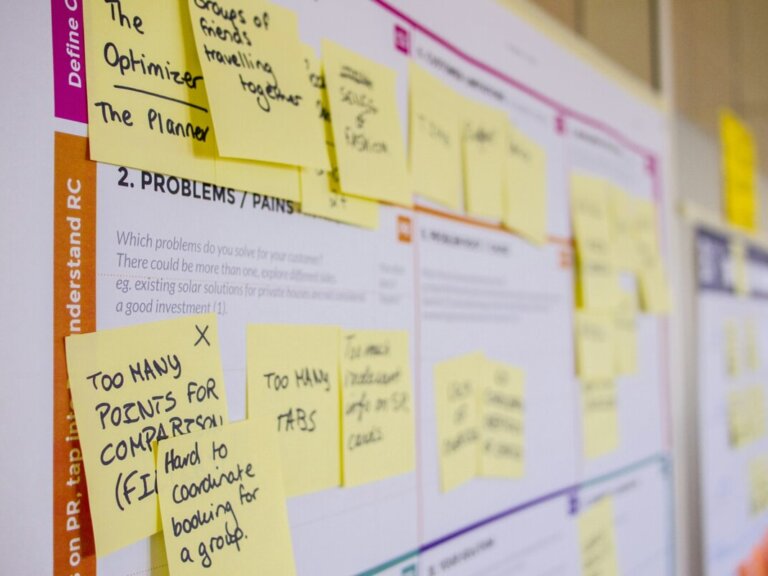

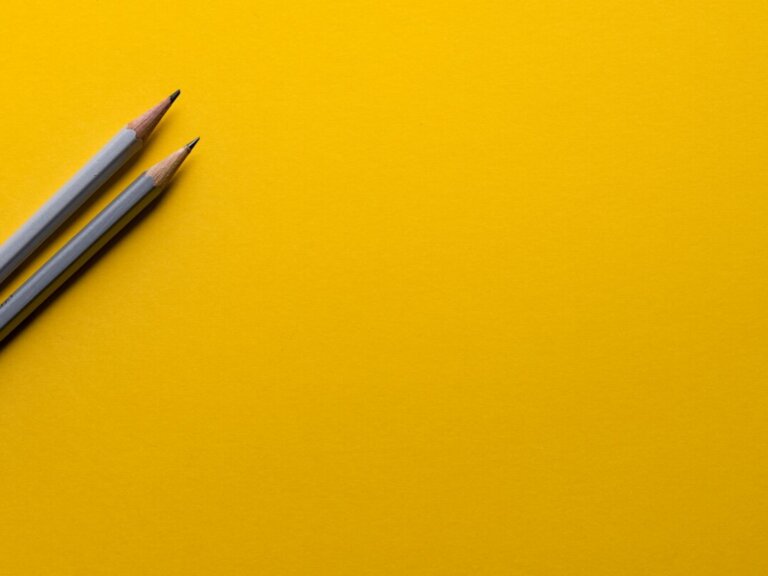
Share